Using Casambi for the first time
In this video, we’ll take you through the installing of the Casambi App and adding your Casambi enabled luminaires to Casambi network.
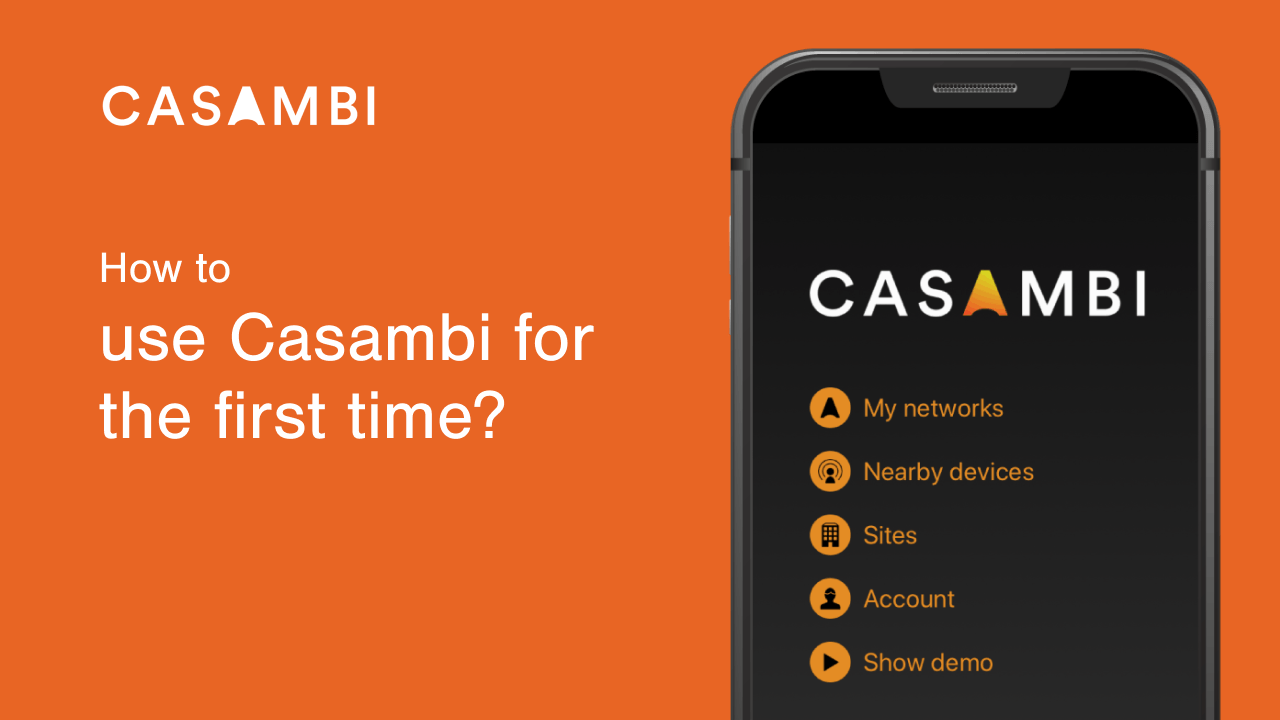
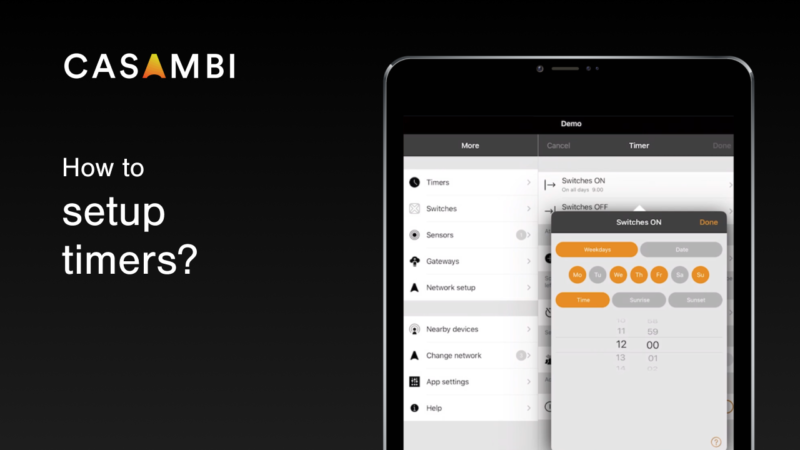
How to set up timers
In this video, we’ll discuss timers, which can turn scenes on or off based different factors such as set time, date or sunrise or sunset times.
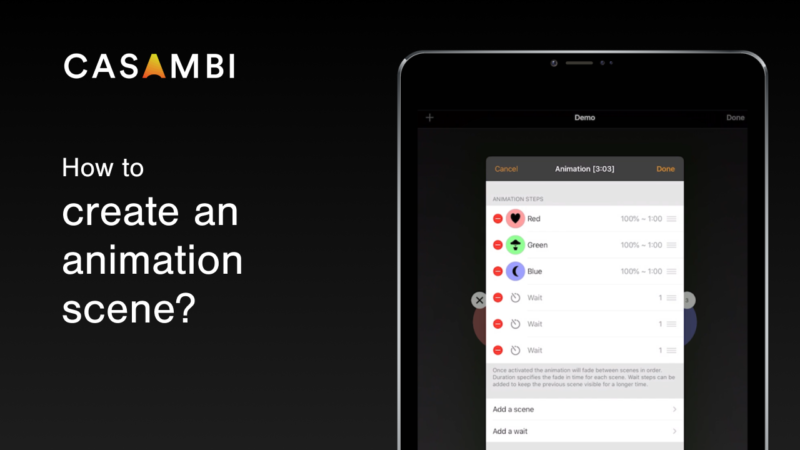
How to create an animation scene
In this video, we explain how to create animations. Animations are dynamic scenes that change from one scene to another in predefined sequence.

Casambi Luminaires tab
In this video, we explain different ways to control your luminaires with basic gestures. We also cover how to arrange luminaire icons and how to create groups in the Luminaires tab.
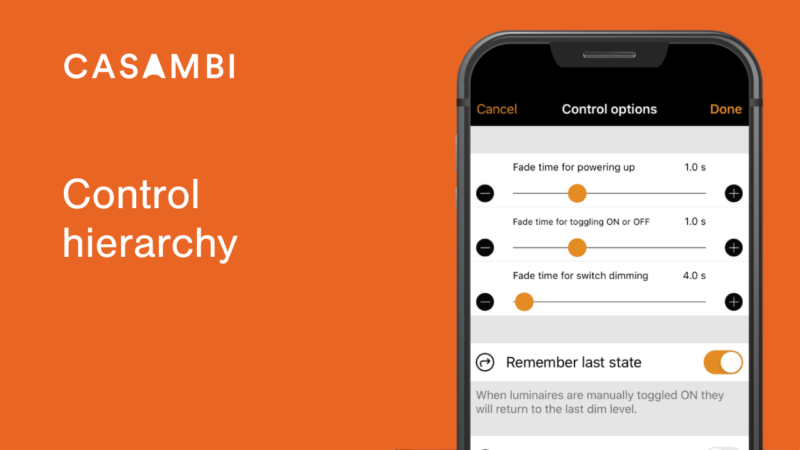
Casambi Control hierarchy
In this video, we’ll explain the logic that the Casambi system uses to prioritise different types of network commands. This is known as Control hierarchy.
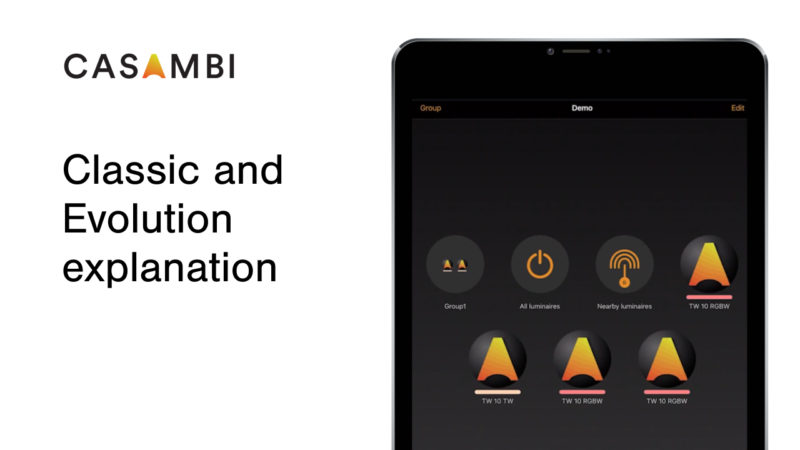
Casambi Classic & Evolution explanation
In this video we’ll explain the differences between the Classic & Evolution firmware grades/network types. We also talk about how to identify the firmware grade your device has.