Using Casambi for the first time
In this video, we’ll take you through the installing of the Casambi App and adding your Casambi enabled luminaires to Casambi network.
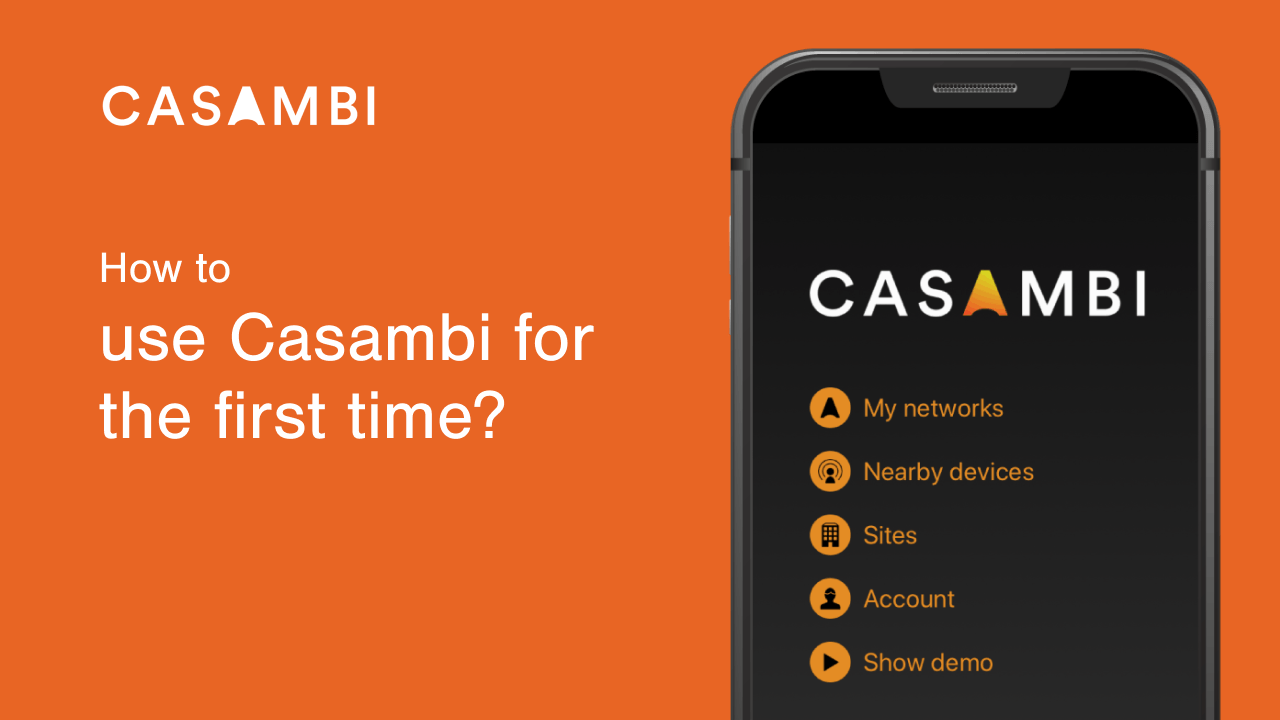
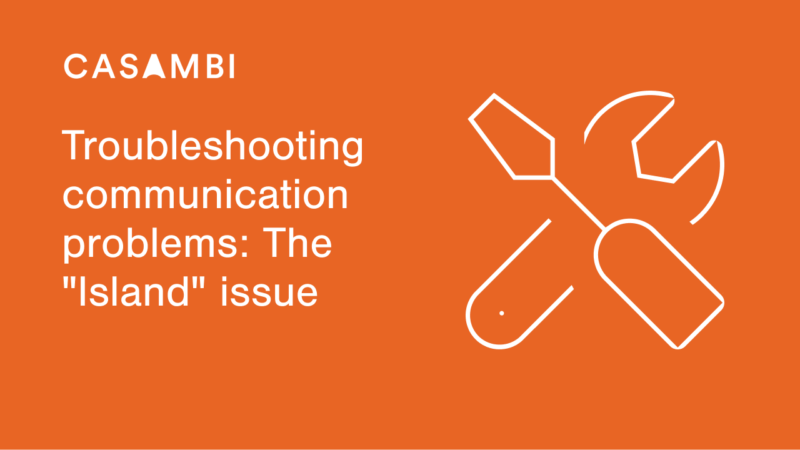
Troubleshooting communication problems: The “Island” issue
This tutorial provides some background on what can cause potential communication issues between Casambi devices and ideas about how to minimise or correct possible problems.
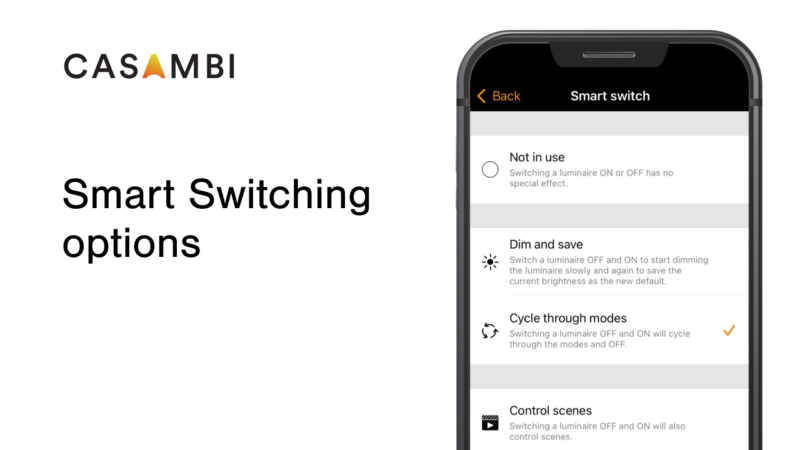
Smart Switching options
In this video, we’ll discuss the various options available by using the Casambi Smart switching functionality to transform a normal wall switch into a simple lighting control solution.
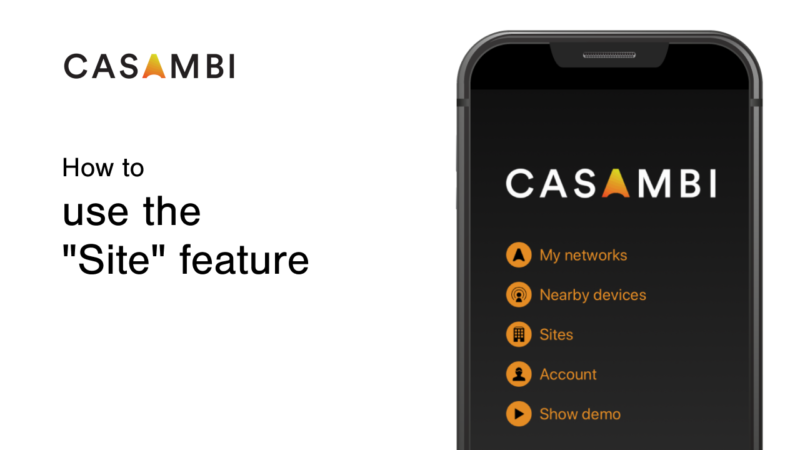
How to use the Site feature
This tutorial covers how to use the Site feature to simultaneously control multiple Casambi networks from one location.
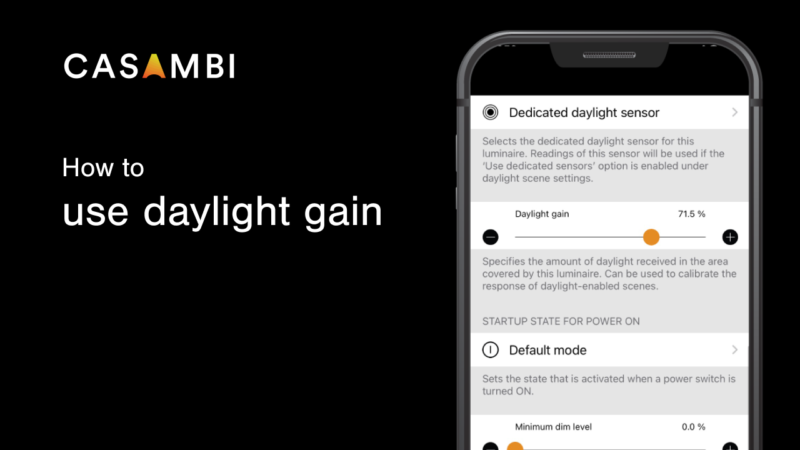
How to use daylight gain
In this tutorial, we’ll explain the purpose and use of the daylight gain feature in the Casambi App.
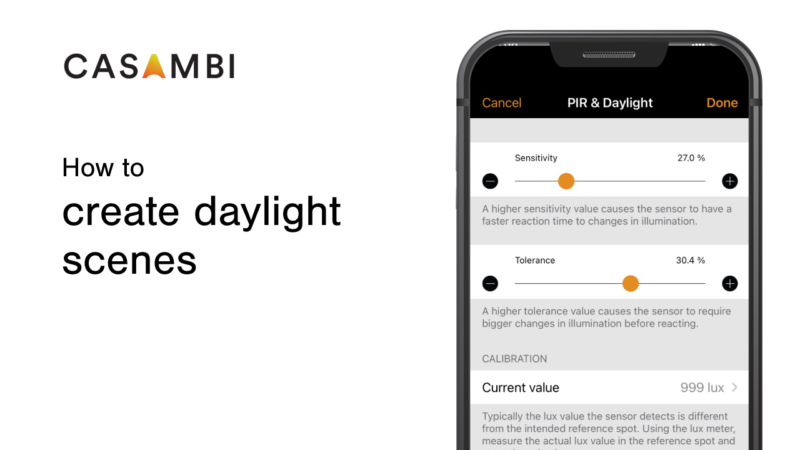
How to create daylight scenes
In this video, we’ll explain how to configure your lighting to automatically adjust the level of artificial illumination based on changes in light levels measured by a lux sensor.

How to create time-based scenes
This video covers the set up and use of Time-based scenes that enable differing lighting scenarios to be recreated if the scene is activated. Unlike a Timer, Time-based scenes are triggered randomly, not at fixed times.
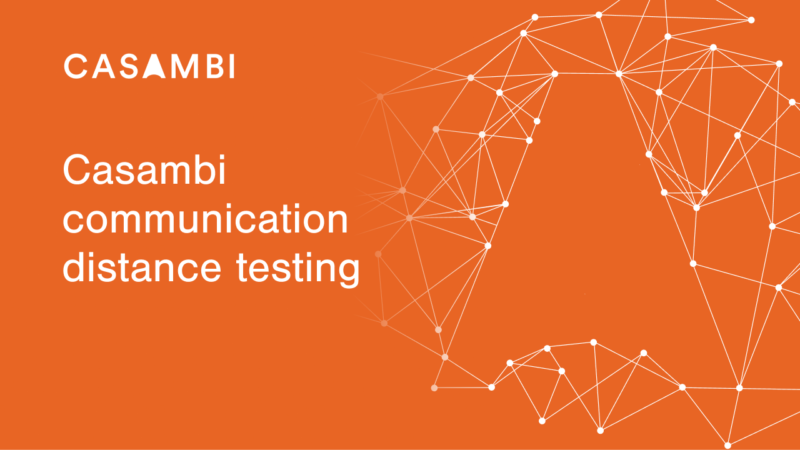
Casambi communication distance testing
This tutorial explains how to check the communication distance between two Casambi enabled devices.

Casambi Gallery tab
In this video, we’ll explain the Gallery tab and how you can intuitively control your lighting directly from an image.
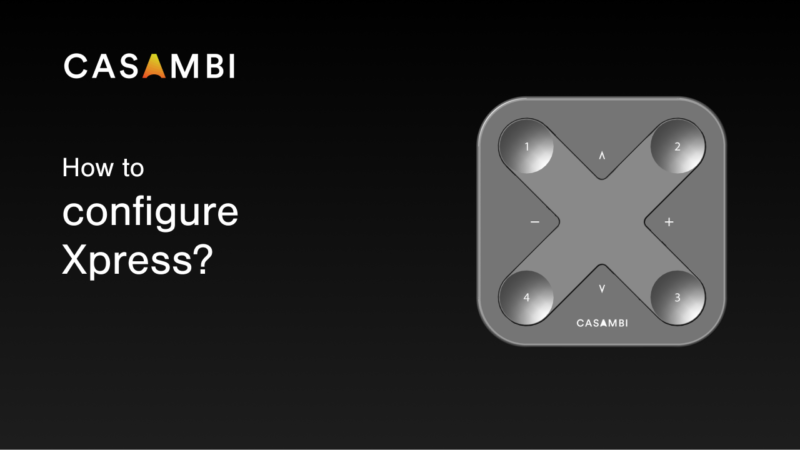
How to configure a Casambi Xpress switch
In this video, we’ll cover the configuration of the Casambi Xpress. The Xpress is a battery-operated wireless switch with four configurable buttons and it provides the possibility of controlling light dimming or the colour temperature of compatible luminaires.
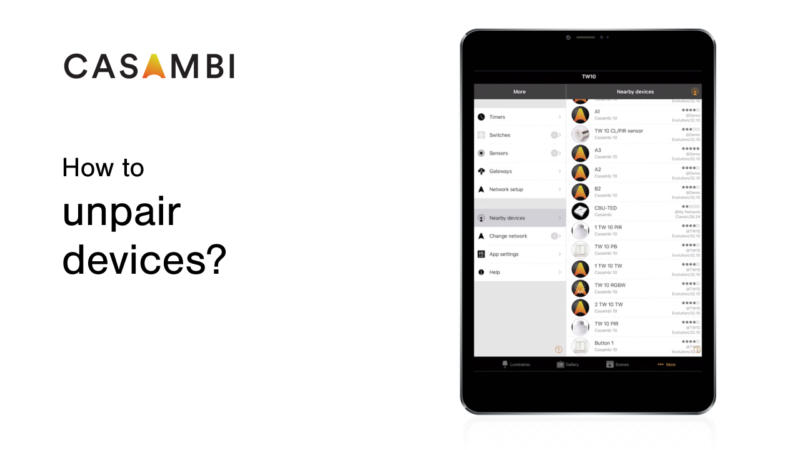
How to unpair devices
In this video, we’ll show you how to remove Casambi devices from a network, this process is called unpairing.
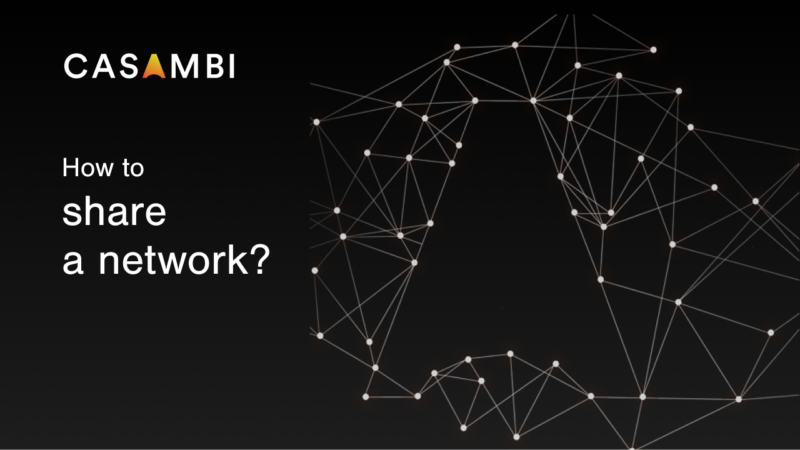
How to share a Casambi network
In this video, we’ll talk about sharing your network, why it’s recommended and how to do it.
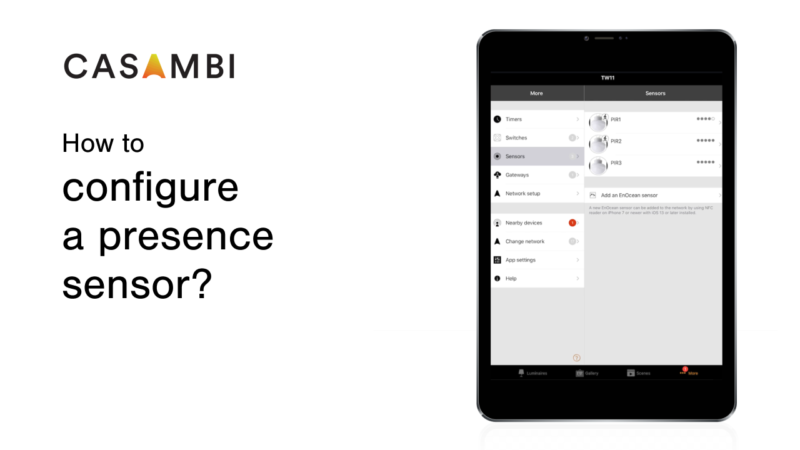
How to configure a presence sensor
In this video, we’ll discuss the configuration of presence sensors.